DD #50 – Mid-Year Review with monday.com
Welcome to the 50th Edition of the Digital Directive! Time flies, doesn’t it? We’re already halfway through the year. And almost to our 1-year anniversary of the Digital Directive! This moment presents a prime opportunity to pause, reflect on the past six months, and recalibrate our strategies for the coming months.
Mid-year reviews and goal setting aren’t just corporate rituals. They are invaluable exercises that can give you an edge in a rapidly evolving business environment.
The benefits of Mid-Year Reviews:
- Performance Assessment
- Feedback and Communication
- Motivation and Engagement
- Course Correction
- Skill Development
- Improved Decision-Making
- Future Planning
Let’s dive into our expert guide to Mid-Year Reviews with monday from your certified monday.com channel partners, CarbonWeb.
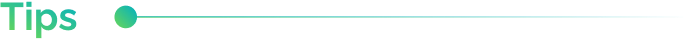
The Benefits of Setting Up Mid-Year Review Boards with monday
Yes, “Boards” plural. You’ll likely need to build out more than one board to facilitate a healthy review of your business, but monday makes it easy. And the best part if you spend the time building this out now, you’ll be set up for the end of the year and ready to go for next year!
With monday’s flexible and intuitive features, you can easily establish a dynamic mid-year review process. For the sake of example, let’s walk through evaluating our sales process and performance; this will give us a great understanding of Mid-Year Review benefits. In order to gain the insights you need, building a new board might be the best course of action.
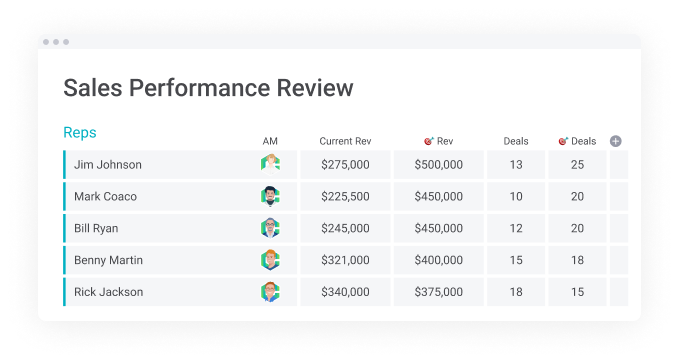
What columns do we need?
- Item Name: You could use this for the sales rep’s name or ID.
- Sales Targets: Set numerical targets for each rep such as the number of deals closed, total revenue target, etc.
- Actual Sales Performance: Track the actual number of deals closed, total revenue generated, etc.
- Lead Metrics: Monitor the number of leads generated, conversion rates, and lead-to-close ratios.
- Sales Activities: Track customer calls, meetings, or presentations made.
You can take this much, much further, but with the metrics mentioned above, you could create a beautiful performance review dashboard that looks something like the one below.
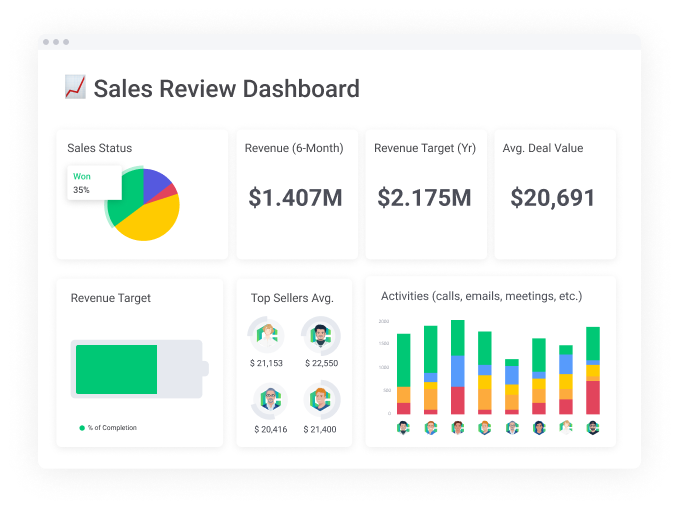
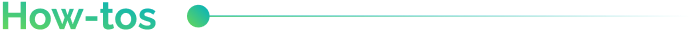
Setting up Your Mid-Year Review Boards
Setting up your Mid-Year Review Boards on monday shouldn’t be a daunting task. To make it effective, you should aim for simplicity and meaningful categorizations. Here’s how you might structure your boards:
- Main Goal Items: Use the main items to represent your overarching goals for the year. This could be increasing revenue, reducing costs, improving customer satisfaction, or launching new products, etc.
- Subitem Metrics: Within each main goal, create subitems that act as measurable metrics or milestones related to that goal. If your goal is to increase revenue, subitems could include ‘Q3 Sales’, ‘New Customer Acquisition’, or ‘Upsell Opportunities’, and so on.
- Progress Columns: Use progress columns to visually represent how close you are to achieving each metric or goal. For example, you could use a percentage or a status column showing stages like ‘Not Started’, ‘In Progress’, ‘Near Completion’, and ‘Achieved’.
- Owner Columns: Assign each metric or goal to a team or an individual using the ‘People’ column. This ensures accountability and clarity on who’s driving each objective.
- Automations: Use monday’s automation to schedule reviews, send notifications when goals are achieved, or when milestones are approaching. This keeps everyone on their toes and ensures timely action.
- Dashboard Linking: Finally, link these boards to your main dashboard, providing a clear, high-level view of how your mid-year review is progressing.
Remember, a well-structured board not only keeps everyone organized but also enables effective collaboration, efficient workflow, and a clear overview of progress.
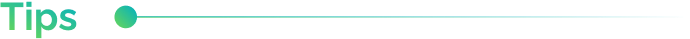
Identifying Areas for Improvement
A mid-year review isn’t just about celebrating wins; it’s also about pinpointing areas where improvements can be made. This process should be constructive, focusing on finding solutions and making necessary adjustments. Here’s a simple approach to identifying these areas on monday:
- Compare Goals and Progress: Check the discrepancy between your set goals and their current status on your review boards. These discrepancies can highlight where efforts fell short.
- Evaluate the Details: Dive deeper into each goal’s subitems and note which ones have consistently underperformed or been delayed.
- Spot Patterns: Look for patterns in these underperformances. For example, are certain teams, projects, or processes often coming up short? This might indicate a systematic issue that needs addressing.
- Gather Feedback: Use the updates section or create a form on monday to gather feedback from team members. This can provide valuable insights from the front lines and may reveal unseen obstacles.
- Prioritize: Use the data gathered to identify which areas of improvement will have the most impact on your goals. Prioritize these for action in the next half of the year.
Remember, it’s about growth, not blame. Use these insights to make the necessary changes and fuel growth in the second half of the year.
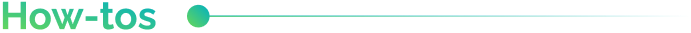
Setting New Goals
With a clear view of your performance thus far and the areas of improvement identified, it’s time to set new goals for the next half of the year. Here’s how you can leverage monday for effective goal setting:
- Set Clear and Specific Goals: Using a dedicated board for goal setting, list each goal as an item. Use columns for goal details such as its category, deadline, responsible team, etc.
- Breakdown Goals: Utilize subitems to break down larger goals into smaller, manageable tasks. This way, everyone can understand their specific role in achieving the goal.
- Prioritize Goals: Use the priority column to rank goals based on their importance and urgency. This can guide the team on where to focus their efforts first.
- Assign and Schedule: Assign teams or individuals to each goal and its subitems. Set timelines and deadlines using the date column and the timeline view.
- Track and Update Progress: Regularly update the status of each goal and subitem. This can be done manually or automated using monday’s automations.
- Communicate: Use the update section for each goal to communicate updates, share files, and discuss issues. This ensures everyone stays on the same page.
- Visualize: Use monday’s Dashboard to visualize your goals and their progress. Widgets like the Battery widget, Chart widget, or the Goals widget can be particularly useful for this.
Remember, the aim is not just to set goals but to set goals that are achievable and align with your company’s objectives. Within monday, you can keep everyone aligned and focused on what matters. If you need more guidance, don’t hesitate to reach out to our team.
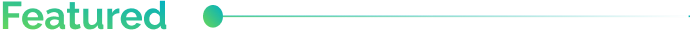
Make the H2 better than H1!
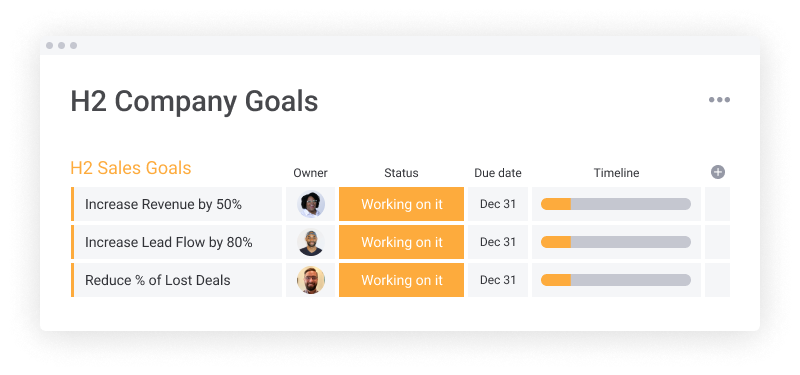
Are you feeling a bit overwhelmed with mid-year reviews and goal setting? We get it, getting everything organized and set up can be a daunting task. That’s where we come in.
At CarbonWeb, our team of experts can assist you in setting up your review and goal-setting boards, automating processes, and providing training to ensure you’re leveraging the platform’s full potential.
So, why go through the hassle alone when you can have a helping hand? Reach out to us at CarbonWeb, and let’s make the second half of the year even better than the first! 🚀
Keep spreading the word!
If you have questions about apps, wondering the best way to build a workflow, or have ideas for a topic you want to see covered in a future Digital Directive, feel free to share ’em with us!
Submit an idea
Have a friend that needs some digital direction? Share this link: https://www.carbonweb.co/digital-directive/?utm_source=digital-directive&utm_medium=referral