DD #42 – Empower Remote Collaboration
Welcome to the 42nd Edition of the Digital Directive! This week, we’re focusing on how monday can revolutionize remote team collaboration and improve productivity across the board (no pun intended.)
As Certified monday.com channel partners, we’re here to share tips, tricks, and best practices for harnessing the full potential of monday to empower your team.
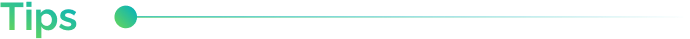
A Game-Changer for Remote Teams
Working remotely brings unique challenges to team collaboration and communication. As a Work OS, monday offers a centralized platform for managing tasks, tracking progress, and fostering communication—making it the perfect solution for remote teams.
If you’re actively using monday, you should be keenly aware of these, but who doesn’t love a good refresher! Let’s run through some key benefits of monday for Remote Teams:
1.) Improved communication: Centralize team discussions, updates, and files in one place to save time and get sh*t done. (monday has some awesome stickers to reinforce this point.)
2.) Enhanced transparency: Keeping everyone on the same page with real-time progress tracking is easier than ever.
3.) Streamlined workflows: Automating routine tasks and streamlining project management is monday’s bread and butter.
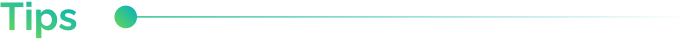
Essential Features for Remote Teams
As a monday user, we’re sure you’re already familiar with the platform’s capabilities, but are you fully leveraging its potential for remote staff? We’ve compiled a list of essential features specifically designed to boost collaboration and productivity for remote teams.
By focusing on these features, you can create an even more efficient and seamless remote work experience for everyone involved. Don’t miss out on these monday gems that could take your team’s collaboration to the next level!
A. Communication Hub: Utilize monday’s built-in communication features like updates, mentions, and notifications to keep your team connected and informed.
B. Shared Calendars: Coordinate schedules and deadlines using monday’s calendar view, ensuring everyone is aligned and aware of important dates.
C. Automations: Set up automations to reduce manual work, speed up processes, and ensure consistency across your team’s workflow.
D. Integrations: Connect monday with your favorite tools like Slack, Teams, Zoom, and Google Workspace to create a seamless remote work experience.
E. Apps: There are tons of apps on the apps marketplace to take collaboration to the next level – Try the free CarbonTO-DO Suite for managing tasks of any kind at any time from anywhere!
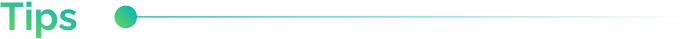
Our Top-5 Tips for Remote Teams
We can offer all the advice in the world, but implementing them is the only way to see the change. Take these tips to heart, and you’ll see a dramatic change in the effectiveness of your remote team members.
1.) Utilize the communication features: monday offers various communication features like updates, comments, and mentions. Make sure your team is taking full advantage of these tools to keep communication open, transparent, and centralized.
2.) Set up regular check-ins: Schedule weekly or bi-weekly check-ins with your team to discuss ongoing projects, challenges, and progress. Use monday to create shared calendars and reminders for these meetings to keep everyone on track.
3.) Create clear workflows: Design and implement clear workflows using monday’s board structures, automations, and integrations. This will ensure your team knows what needs to be done and when, reducing confusion and increasing productivity. And create guides for your processes so you know everyone is following the same process.
4.) Share and collaborate on files: monday allows you to share files, images, and documents easily. Encourage your team members to upload and collaborate on relevant files within monday, keeping all resources in one accessible location.
5.) Utilize monday Workdocs: Collaborative documents are essential for remote teams to work together on projects, brainstorm ideas, and maintain a single source of truth. With monday Workdocs, you can create, edit, and share documents with your team members directly within monday. It allows for real-time collaboration, keeping everyone on the same page and fostering efficient communication. Check out our 12th Edition where we dove into all things WorkDocs!
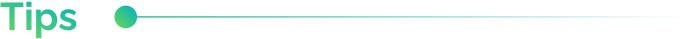
Get Expert Help Optimizing Your Remote Team’s Workflow
Implementing monday for your remote team can be a game-changer, but it might seem overwhelming at first. As Certified monday channel partners and implementation specialists, we’re here to help you set up and optimize your workflow with monday. Reach out to our experts today and elevate your remote team’s collaboration and productivity.
Be a contributor
Are you proud of your monday account? Think you’ve built the perfect workflow that you want to show-off to others? Have an app that’s making a difference in your workflow? Have an automation that others would love?
We want to know about it so we can spread the love!
Click the button below to get featured!
Have a friend that needs some digital direction? Share this link: https://www.carbonweb.co/digital-directive/?utm_source=digital-directive&utm_medium=referral