DD #37 – Build a new process
Hello Digital Director! We’re back on our regularly scheduled program of Monday’s @11am EST! Be sure to share your feedback with us!
In this edition, we’re circling back to building digital processes and what you need to consider before you start constructing boards on monday or consulting someone to create workflows for you.
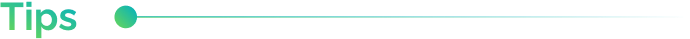
Building for Success: The Critical Elements of an Effective Workflow
When you dive down the rabbit hole of digital process automation, you’re opened up to a world of possibilities within your future workflow. But before you start putting pen to paper, or in the case, clicks to your computer, there’s prep work you should do to make the process more seamless.
Clearly defined start and end points:
Outlining where the process starts and where it ends is imperative to building a well-structured workflow.
- Defining how a process starts and what information or actions must occur.
- Defining when the process ends, how to indicate that it is indeed complete, and what happens next.
Identify the breakpoints, handoffs, or benchmarks
In most digital processes, there’s more than one person involved, so it’s essential to indicate exactly where natural handoffs occur, benchmarks of completion, such as different phases or steps, and natural breakpoints where a planned meeting or otherwise would be logical.
Specify what people or roles are involved:
It’s very important when planning a process to identify the roles involved. More importantly, planning for the future means thinking about your process without thinking of specific team members. This is how you can build the most thorough and future-proof workflow possible, without considering the abilities of a specific person but rather the roles and skills required to complete a process.
Resources and/or materials needed:
To ensure a smooth workflow, allocating the necessary resources and materials to each step of the process is important. This might include things like time, budget, equipment, or materials. By planning and identifying everything you need, you can avoid delays or disruptions down the line and account for previous errors.
Information or notes needed:
Depending on the nature of your workflow, specific information or notes may be required at various stages of the process. Make sure to identify what these are and include them in your workflow documentation. This will help ensure that everyone involved has the information they need to complete their tasks effectively.
Tools or software involved:
Identifying what tools or software will be involved in your workflow is important. This likely includes monday.com, as well as other software applications or systems that are used to support different stages of the process. Make sure to include any necessary integrations or automation rules to help ensure that your workflow runs smoothly and efficiently.
By taking these essential steps before you start building your workflow on monday, you can set yourself up for success and ensure that your workflow is well-structured and future-proof. Once you have the basics in place, you can start building a flow chart of your workflow to guide you or a consultant in creating your new workflow.
Get started with a monday.com partner
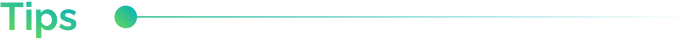
Common Workflow Mistakes to Avoid
Even with careful planning and design, it’s possible to make mistakes when building workflows on monday. Some common mistakes to watch out for include:
Overcomplicating workflows: Keeping your workflows simple and easy to follow is important. They can be difficult to manage if they become too complex or convoluted and may not provide the desired results.
Failing to test your workflows: Before launching a new workflow, thoroughly test it and identify any issues or potential problems. This will help you avoid disruptions or delays down the line.
Neglecting to get feedback from your team: Your team members are the ones who will be using your workflows daily, so it’s important to get their input and feedback. This can help you identify areas for improvement and ensure that your workflows are effective and user-friendly.
Lack of flexibility or too much rigidity: When designing workflows on monday, it’s important to strike a balance between structure and flexibility. If your workflows are too rigid and inflexible, they may not be able to adapt to changing circumstances or unexpected events.
By being aware of these common mistakes and taking steps to avoid them, you can build more successful workflows that meet the needs of your team and business.
Get help building workflows
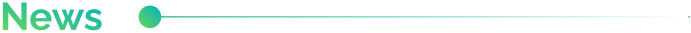
Work OS for Recruiters
As you know, the CarbonWeb team is always cooking up new and innovative solutions on monday. Our next solution is a game changer for the Recruiters of the world, enabling them a flexible, dynamic, and transparent workflow for Recruiting companies placing candidates across the globe. Stay tuned for more soon!
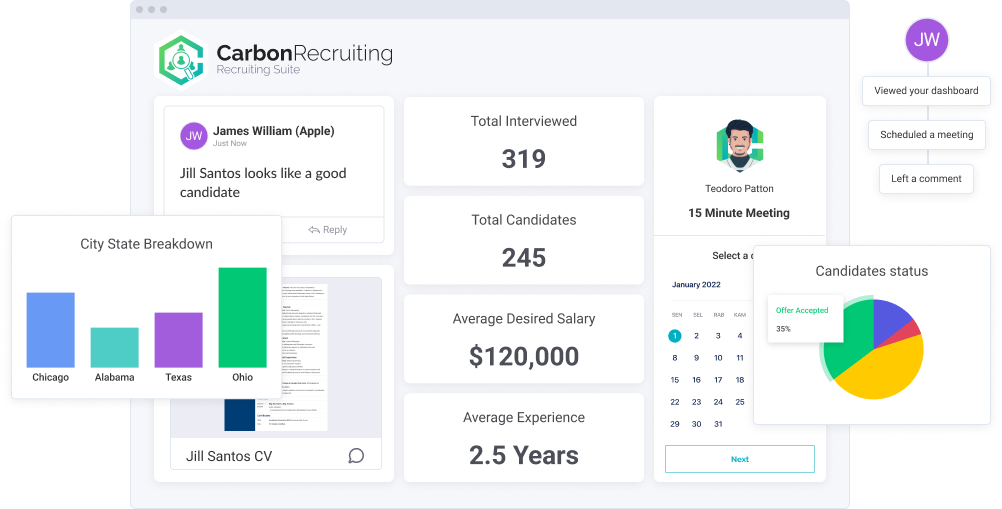
Keep spreading the word!
If you have questions about apps, wondering the best way to build a workflow, or have ideas for a topic you want to see covered in a future Digital Directive, feel free to share ’em with us!
Submit an idea
Have a friend that needs some digital direction? Share this link: https://www.carbonweb.co/digital-directive/?utm_source=digital-directive&utm_medium=referral