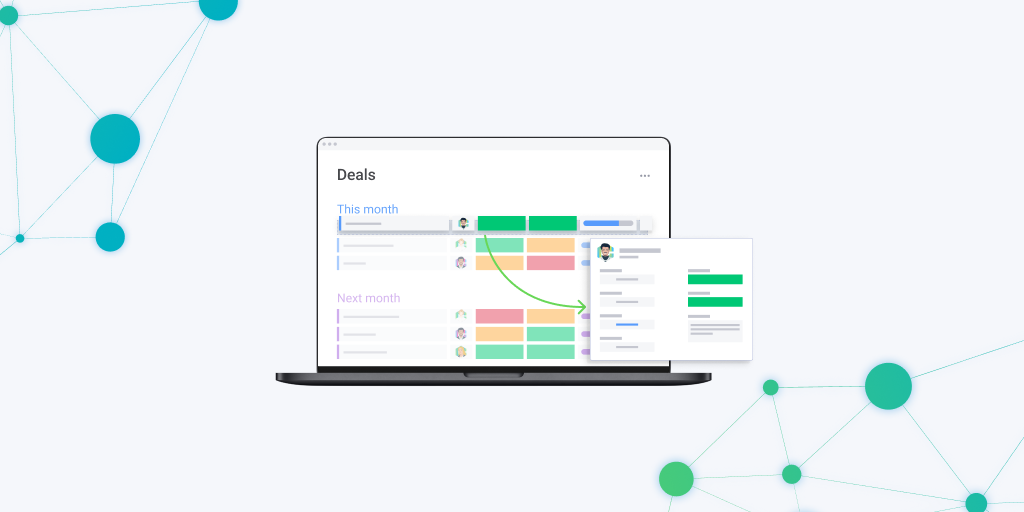What is an Item Card?
Item Cards are one of the most dynamic features within the monday.com platform. They create customizable data views based on the columns associated with your item, enabling you to display information in a visually appealing and easy-to-consume format.
See what’s important and save the rest.
Using Item Cards will cut down on wasted time clicking between boards, searching for key details, or keeping track of specific information. As intuitive as monday.com is, using item cards makes the important information even easier to access, while still saving and storing everything else. Adding or removing information from an Item Card is a simple click away.
Our methodology standardizes the use of Item Cards in any of the systems we develop. To break it down, your boards are the meat of your process, containing all the information for that stage. Item Cards are the potatoes, used to bring in the secondary information from other boards, imperative to completing that stage.
monday.com Item Cards in action
There are a million and one ways you could use item cards, but let’s dive into an example you can relate to. As a business, you likely have some sort of system for managing your contacts, clients, and projects, known as a CRM or Customer Relationship Management system. Click here to learn more about why you need the right CRM system.
Our CRM (CarbonCRM) has a few different boards that store vital info. Depending on the stage the lead is at, our sales team needs visible changes. Thanks to the dynamic ability of Item Cards, we’re able to drag and drop them into place and select the specific information we want to see.
Prospecting Stage
This is the first stage in our process, here we manage outreach to cold prospects. These are people or companies we haven’t yet established relationships with, but we are actively reaching out or planning to.
Since we’re just getting started with these prospects, having quick access to their contact info is really important, we don’t want our sales team wasting time looking for this rudimentary data.
Lead Stage
This is the second stage in our process, where we’re managing active leads and people who have expressed interest in one or more of our products or services. Our sales team is now more familiar with the prospect and their business, so the information they need adapts.
Here you can see we’ve removed some of the info while bringing in Time Zone. Why? Because our sales rep has been able to identify their timezone, which will help them time their outreach better. Additionally, if email correspondence occurs, you’ll see all that front and center in the Emails & Activities card on the left.
Deal stage
Now we’re to the final stage in our sales funnel. This is where we manage our active deals. At this point, our contacts have expressed intent to purchase a product or service, and it’s time to “seal the deal”.
We want information readily available to our sales team, so we have brought the Company Info card to the bottom right. With this Item Card present, all of the company information is only one click away. And we’ve kept all the previous details from the last stage.
In this final stage, we have additional item cards put in place to help organize deals further, with multiple item cards containing built-in calculations.
The Net Deal Value card is the grand total of a specific deal, based on the sum of products and services being sold. We calculate this using contract length multiplied by the item values included in the deal. Additionally, with the Deal Terms card, we can track the status of the proposal, which is vital to sealing a deal.
What else can I do with Item Cards?
The short answer is, anything! Item cards are intentionally versatile, and ultimately are the reason we’re able to create not only a useable CRM, but one that functions like any other CRM, while being far more effective and customizable.
Using Item Cards for displaying contact details is pretty straightforward, but applying these abilities in any niche of business is 100% possible.
Get Started!
If Item Cards have piqued your interest and you want to learn more about how you can implement them yourself, visit monday’s in-depth support article here.
If you want to get started on monday.com we’re here to help! Schedule a hassle-free monday.com exploration with us today.