DD #41 – Track Your Resources
Welcome back to the 41st Edition of the Digital Directive! This week, we’re focusing on how you can take control of your time and resources using our favorite Work OS.
Effective time tracking and resource management are both critical components of any successful organization. By optimizing these aspects of your workflow, you will ensure that projects are completed on time, team members are working efficiently, and resources are allocated appropriately.
In this edition, we’ll cover everything you need to know about time tracking and resource management on monday, providing you with actionable tips and best practices to streamline your processes and boost productivity.
We’ve taken a very active approach when it comes to providing value to the community, and after this week, we’ll have even more ways to guide you to success!
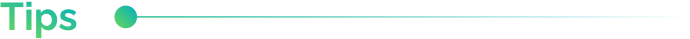
The features that make it possible
In today’s fast-paced business environment, effectively managing time and resources is crucial for success. With monday, you can streamline your workflow by leveraging its powerful features for time tracking and resource management. In this section, we’ll give you a brief overview of these features and their benefits:
Time Tracking Column: This allows you and your team to log the time spent on tasks directly within your board. With a simple click, you can start, pause, or stop the timer and even add manual time entries. This column helps you gain insights into work patterns, billable hours, and overall productivity, making it an invaluable tool for project management and time analysis.
Formula Column: This enables you to perform calculations based on data from other columns within your board. This powerful feature allows you to create custom formulas using a wide range of functions, such as mathematical operations, conditional statements, and text manipulation.
Time Tracking Widget: This provides a visual representation of the time data from your boards within dashboards. This widget allows you to track and analyze the time spent on tasks, projects, or by individual team members in a consolidated view. You can customize the widget to display data based on specific criteria, such as date range, board, or user, making it a versatile tool for monitoring work hours and enhancing productivity.
Workload Widget: This helps you visualize and manage your team’s workload efficiently within dashboards. This widget displays the distribution of tasks and resources among team members, enabling you to identify potential bottlenecks or imbalances in workload allocation. By using filters and custom settings, you can tailor the Workload widget to display the most relevant data for your projects and teams, ensuring that everyone’s workload is balanced and manageable.
There are many combinations and applications for these features within a workflow, but using these as the base of your resource management and time tracking will have you on the right path to more accurate measurements leading to higher efficiencies across your business.
Dive deeper into the topic with a blog from monday: Busy but not productive? Reclaim your day with better time management
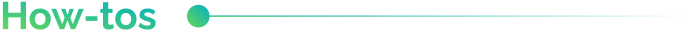
How to put time-tracking into action
Let’s jump into some practical use cases for the features we touched on previously so you can visualize their capabilities.
Time Tracking Column:
Use the Time Tracking column to monitor and analyze the time spent on specific tasks, projects, or by individual team members. This is particularly useful for:
- Managing billable hours for client projects
- Identifying tasks that consume the most time
- Improving estimates for future tasks and projects
Formula Column:
Leverage the Formula column to automate calculations and gain insights into key time-tracking metrics. Some practical use cases include:
- Calculating total hours spent on tasks or projects
- Comparing estimated vs. actual time spent on tasks
- Determining average time spent per task or project
Time Tracking Widget (Dashboards):
Utilize the Time Tracking widget to monitor time data across multiple boards, providing a comprehensive overview of your team’s productivity. Some practical applications are:
- Analyzing total hours spent by each team member
- Tracking billable hours for invoicing clients
- Identifying trends or patterns in team productivity
Workload Widget (Dashboards):
Make the most of the Workload widget to balance workloads and optimize resource allocation. This is beneficial for:
- Ensuring equal distribution of tasks among team members
- Identifying team members who are overloaded or underutilized
- Adjusting resource allocation to meet project deadlines
By implementing these features in your workflows, you can effectively track and manage resources, resulting in improved productivity, more accurate project planning, and better resource allocation.
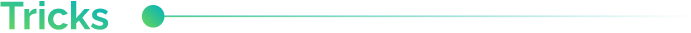
Time Tracking in Action
Now, we’ll dive into some practical use cases and see how they can enhance how you manage time and resources across various industries! Think about how these examples could apply to your business, industry, workflow, and billing models.
Freelance Web Design Agency
In a freelance web design agency, the team can use the Time Tracking column to log hours spent on various tasks related to client projects. This allows the agency to accurately bill clients and understand which tasks are taking the most time. They can then use the Time Tracking widget to create a dashboard that displays the total hours spent on each client project, making it easy to monitor progress and generate invoices.
Software Development Team
A software development team can utilize the Workload widget to monitor the distribution of tasks among developers, testers, and project managers. This helps the team identify bottlenecks and balance workloads, ensuring that projects are completed on time and within budget. Additionally, the Formula column can be used to calculate key performance indicators such as the average time spent on bug fixes, helping the team to optimize their processes.
Marketing Agency
A marketing agency can benefit from the Time Tracking column to log hours spent on various marketing campaigns and activities such as content creation, social media management, and client meetings. By using the Formula column, the agency can calculate the return on investment (ROI) for each campaign by comparing the time spent with the results achieved. The Time Tracking widget can be used to create a dashboard that displays the total hours spent on different campaigns, allowing the team to analyze their time allocation and make informed decisions about future projects.
Recruiting Firm
A recruitment agency can use the Time Tracking column to log hours spent on tasks like candidate sourcing and interviewing. The Workload widget helps balance tasks among recruiters, enhancing team performance. The Formula column calculates key metrics, such as average time to fill a position, while the Time Tracking widget displays hours spent on different clients or roles, enabling data-driven decisions for resource allocation.
As you can see, monday’s time-tracking features offer versatile solutions for various industries and use cases. If you’re finding it challenging to set up and optimize these features yourself, don’t worry! As Channel Partners, our team at CarbonWeb is equipped to help you build the workflow you need.
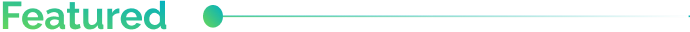
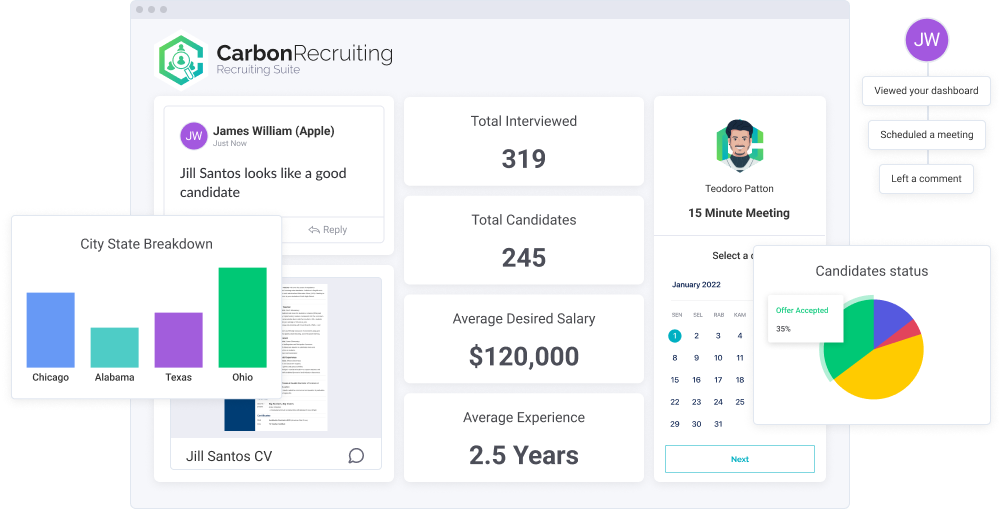
End-to-End Automation for Recruiters
The CarbonRecruiting Suite is here! Our Recruiting Suite’s transparent and collaborative platform enables hiring managers and recruiters to make data-driven decisions together! Ensure you maximize the efficiency of your recruitment process and reduce your time-to-fill with an all-in-one solution.
Don’t miss out on the future of executive recruitment; join the growing number of businesses unlocking efficiency and transparency with CarbonRecruiting Suite on monday today!
Keep spreading the word!
We’ve been going for 41 weeks with no plans to stop. If you have questions about apps, are wondering about the best way to build a workflow, or have ideas for a topic you want to see covered in a future Digital Directive, feel free to share ’em with us!
Have a friend that needs some digital direction? Share this link: https://www.carbonweb.co/digital-directive/?utm_source=digital-directive&utm_medium=referral